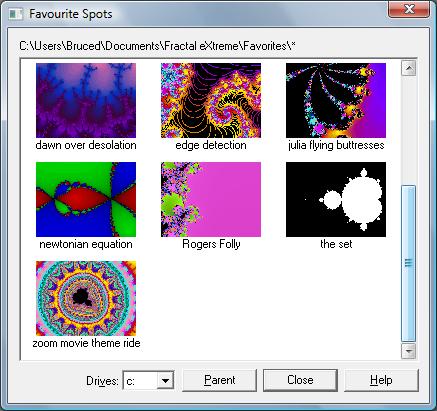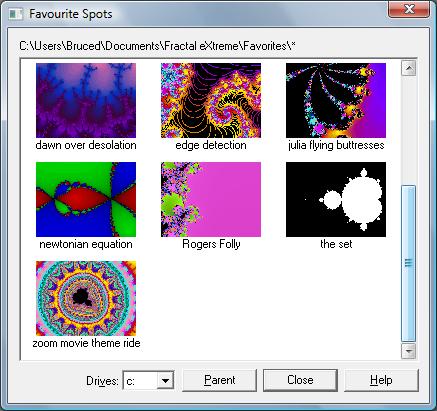Favourite Spots window
The Favourite Spots window is where you can select a previously saved fractal to open. Unlike the Open Fractal dialog box, the Favourite Spots window displays a preview of the fractal before you open it. Simply double-click the fractal you would like to open.
To open the Favourite Spots window: On the Location menu, click Favourite Spots.
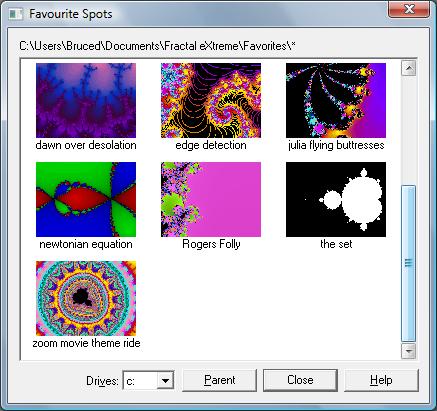
The controls on this window are:
- The top row of text displays the current folder being viewed.
- The previews area displays small previews of the fractals in the current folder. A hidden stamps subfolder is automatically created in this current folder to store these small previews (stamps). This makes the display of the previews much quicker the next time you view the folder's contents.
- The Drives control lists the available drives that you can view. These correspond to the drives available on your system. This control is available only in Advanced mode.
- The Parent control is used to view the parent folder of the current folder. This button is available only in Advanced mode.