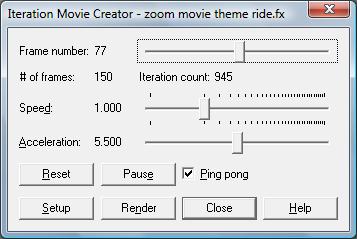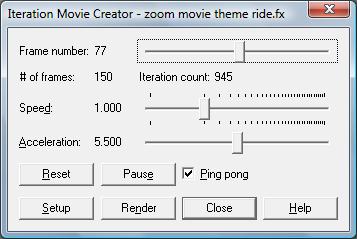Iteration Movie Creator window
The Iteration Movie Creator window is where you set up the iteration movie settings and preview, in real time, how the movie would appear. As soon as you open this window the max-iterations value starts animating and an iteration movie is rendered in real-time.
To open the Iteration Movie Creator window: On the Render menu, click Make Iteration Movie.
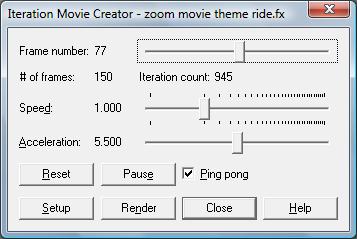
Going from top to bottom the controls are:
- The Frame number control displays the current frame of the iteration movie being previewed. You can use the slider to browse frames of the iteration movie.
- The # of frames control displays the number of frames that would be generated in the resulting iteration movie if the current settings were used.
- The iteration count control displays the current max-iterations count of the fractal being displayed.
- The Speed control adjusts how quickly the iteration count changes. The default setting (1.000) changes the max-iteration count by one every frame (initially -- see acceleration). Lower speeds produce more frames, whereas higher speeds produce fewer frames.
- The Acceleration control adjusts how the change in iteration count changes. Because the iteration bands tend to be much smaller towards the interior of a fractal, at higher iteration counts, the acceleration lets the iteration count accelerate as it gets higher. The default of 5.5 helps to smooth out most iteration movies. A setting of 1.0 means that the same iteration speed would apply throughout. Lower acceleration values produce more frames, whereas higher acceleration values produce fewer frames.
- The Reset button is used to restore the default values for the settings in this window.
- The Pause button is used to pause or resume the real-time preview of the iteration movie.
- The Ping pong button specifies whether the real-time preview of the iteration movie loops back and forth or simply loops.
- The Setup button is used to adjust the file format settings for the iteration movie, in preparation for rendering the movie to a movie file suitable for loading into movie editing programs.
- The Render button is used to specify the name of the iteration movie on disk and to start the process of rendering to a movie file.