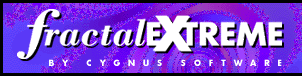
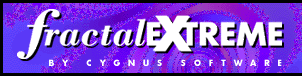 
|
Release Notes and PlansFractal eXtreme was last updated January 2016. You can download the latest version from here. Version 2.25, January 2016This release fixes a bug with creating of zoom movies that was introduced in 2.24 - all zoom movies created were corrupt. This release also restores the spiral rendering technique, when doing deep zooming. Version 2.24, January 2016Changes to Fractal eXtreme
Changes to Zoom Movie Player
Version 2.23, June 2013A fix was made to correct a bug that prevented Fractal eXtreme from reloading very large (over 105 MB) .fx files. Version 2.22, May 2013A fix was made to correct a bug that prevented Fractal eXtreme from running under Wine. Version 2.21, July 2012A number of optimizations were made to the playback of zoom movies - the frame rate is often two to three times higher now, especially on the 64-bit version. A Vertical Sync option was added to the zoom movie player. This option synchronizes playback to the monitor refresh which can make for more stable playback speeds. This also stops the zoom movie player from wasting resources trying to play back movies faster than the monitor can display them. A bug in the auto-explorer system that prevented calculations from continuing after saving an auto-explored image was fixed. Fixed some bugs in the bilinear filtering code that could lead to crashes or slightly incorrect results. Price drop! The price has temporarily been dropped to $9.95! Version 2.20, December 2011Many changes were made for this version, mostly related to zoom movies. They are described in detail at the random ASCII blog. Version 2.11, October 2011A bug with changing the zoom speed in the Zoom Movie player using the up/down arrow keys was corrected. Version 2.10, September 2011Customers continue to make ever longer zoom movies, and even the 64-bit version of the zoom movie player hit a limitation that prevented movies longer than about 4900 zooms from being loaded. This is fixed and you can now create zoom movies up to the full precision of Fractal eXtreme. Some optimizations to the Mandelbrot deep zoom code were made. This gives up to a 25% speedup and is discussed in more detail here. Performance when repeatedly zooming was significantly improved. When Fractal eXtreme does its animated smooth-zoom after a double-click it is actually calculating the next image in the background. In the ideal scenario it can finish calculating the next image before it is actually needed, at which point you have true real-time fractal exploration. There used to be a 50-100 millisecond delay before this calculation began and this has been removed, so real-time fractal exploration - especially if you have a many-core processor - is now easier to get than ever before. Video synchronization on zoom movies was improved. Control of zoom movie playback speed was improved, especially at slow speeds. It was made harder to accidentally cancel the creation of a zoom movie. Version 2.04, March 2010Version 2.04 fixes a bug that would cause the File Open menu to fail the second time it was used. Version 2.03, January 2010Version 2.03 continues to be tested on Windows 7, Windows Vista, and Windows XP, both 32-bit and 64-bit versions. We continue to recommend Windows 7 64-bit for the best experience. As computers grow more powerful it has become practical to make every longer zoom movies. Several customers were making antialiased movies with thousands of frames, and the zoom movie player -- still 32-bit only -- could not allocate enough memory. This version of Fractal eXtreme adds a 64-bit version of the zoom movie player, installed automatically when you install 64-bit Fractal eXtreme. This allows zoom movies of length limited only by your computing power and installed memory. Creation of zoom movies beyond about 530 zooms was broken if the fractal image was rotated. This has been fixed. Zoom movies weren't loading reliably into Fractal eXtreme, meaning that the Explore from Here functionality in the zoom movie player was not reliable. This has been fixed. The Save as Wallpaper command in Fractal eXtreme has been broken since Windows Vista was introduced. It is now fixed. Fixed a few crash bugs in the zoom movie player. Version 2.02, November 2009Version 2.02 has been tested and confirmed to work with Windows 7, both the 32-bit and 64-bit versions. Fractal eXtreme also still works with Windows XP and Windows Vista. You can download the latest version from here. When you go buy your shiny new quad-core computer with tons of RAM be sure to get the 64-bit version of Windows 7 to get the substantial Fractal eXtreme benefits such as four times faster deep-zoom calculations. However the biggest change for this release is the update of the plugin development kit. The documentation has been significantly improved and the sample plugin now includes a working example of how to create a deep-zoom plugin. Every installation of Fractal eXtreme now includes helper routines for high precision math that have been highly optimized and are easily available for plugin developers. The new plugin developer kit requires Visual C++ 2008 and is available here. With luck we'll see some third-party plugins for Fractal eXtreme, or perhaps a programming course based on creating plugins. Some of the miscellaneous changes made include:
Version 2.01, December 2008Some of the miscellaneous changes made include:
Version 2.000, April 2008Version 2.0 of Fractal eXtreme is a significant rewrite. Fractal eXtreme may not look dramatically different, but there are a lot of changes under the hood. The biggest changes are Vista™ support and 64-bit support. 64-bit support is particularly exciting because it allows deep-zoom calculations to run up to about 5 times faster! When this is coupled with other optimizations to the deep zoom code the 64-bit version can do deep-zoom calculations about 6.5 times faster than the previous version, and the new 32-bit version can do deep-zoom calculations almost twice as fast as the previous version. With a multi-core 64-bit system running version 2.0 you can turn renders that used to take weeks into just a matter of days. While version 2.0 is a significant change and represents hundreds of hours of work, we are releasing this update to our existing customers free of charge. If you find this update useful then we encourage you to make a donation to help defray the development costs and to encourage us to release future updates for free as well. You can make donations (we recommend $10 to $15) using paypal, sending the donations to brucedawson@cygnus-software.com. The full list of changes is:
Version 1.902, December 2003
Version 1.901, November 2003Version 1.900, October 2003
Version 1.801, February 2002This new version fixes various problems with palettes and antialiased images, hooks up help in dialogs, and fixes various other glitches. The serial numbers for version 1.80 will work with version 1.801. Even colour cycling now works on antialiased images - although this requires a fast computer to work well. The Zoom Movie Player and fractal calculation plug-ins were not updated for this version. Version 1.80, November 2001Version 1.80 is the first upgrade to the main Fractal eXtreme program in a while. It is a free upgrade for existing customers. The new features are:
Version 1.60b, January 2001The most significant addition to the zoom movie player is OpenGL® support. OpenGL is a 3D graphics standard for fast, high quality rendering of 3D graphics. Most computers purchased from 1998 or later have a 3D graphics card that supports OpenGL. If you have such a card you can choose the OpenGL option in the Fractal eXtreme Movie Player and get much faster, higher quality results. Another important addition, which ties in with OpenGL, is support for 24-bit (true-colour) zoom movies. This allows display of anti-aliased zoom movies, for much higher quality results. In order to get best results we recommend OpenGL acceleration for displaying 24-bit zoom movies (support for creating anti-aliased zoom movies arrived in version 1.80 of Fractal eXtreme). Zoom movie spinning was added. This makes for a very psychedelic experience if you stare at it too long at full screen. This option requires OpenGL. Ease-in and ease-out was added. This means that when the movie is about to change playback directions it slows down and then smoothly accelerates in the new direction. In point and out point marking was added so that you can highlight an interesting segment of a movie and watch it repeatedly. Colour cycling, bilinear filtering, various convenience features, and some bugs were fixed. Many changes were made to improve the zoom movie quality, and the net effect is that you play an antialiased zoom movie back at full screen at a steady frame rate - easily possible on a PC bought in 1999 or later - the quality is flawless and the illusion of fractal motion is perfect. The initial version of Fractal eXtreme 1.60 - Zoom Movie Player 2.00 - had a bug in the non-OpenGL renderer. It was recalled almost immediately, fixed, and rereleased as 1.60b and Zoom Movie Player 2.01. Fractal eXtreme and its fractal calculation plug-ins were not changed and still have version numbers 1.21 and 1.30 respectively. Version 1.40, September 1999Fractal eXtreme and its fractal calculation plug-ins were not changed and still have version numbers 1.21 and 1.30 respectively. Version 1.21c, March 1998Version 1.21b, January 1998Zoom Movie Web plug-inSeveral sites devoted to displaying beautiful movies zooming into the Mandelbrot set and other fractals are already avaiable. Visit our zoom movie plug-in page for more details. Version 1.21, September 1997Improved plug-ins The plug-ins have all been updated again, speeding up the deep zoom code some more. Bug fixes Several bugs related to opening new fractals and loading fractals from disk were corrected, along with many other miscellaneous bug fixes and small improvements. Zoom movies Zoom movies can now start at any arbitrary zoom level. This means that you can create a zoom movie that goes from 990 zooms to 1050 zooms - a surprisingly useful thing. Or, it means you can start your zoom movies at negative ten zooms, so that the screen starts blank, and the Mandelbrot set then zooms in. This option is only available if the Advanced flag in the preferences dialog is checked. Auto-explore auto-saveFractal eXtreme's auto-explorer can now find hundreds of interesting locations for you while you sleep. Turn on Autosave and tell Fractal eXtreme what zoom level to save at, and you'll have a disk full of potential masterpieces. Then you can use the Favourite Spots window to identify the promising ones, colour them with the Colour Palette, and post your very on fractals of the hour. Maximum iterations The maximum max-iterations has been increased to five hundred million. Faster feedback Partially calculated sections of fractal are now updated more frequently when calculating, for much faster feedback on slow to calculate fractals. To further ensure that the important areas are being calculated first, fractals are now calculated in a spiral from the center when in deep-zoom mode. It can be very nice to be able to render out huge (15000x15000 or larger) fractal images for printing to poster format printers. Rendering these images without special software taxes the ability of computers with hundreds of megabytes of memory. Fractal eXtreme now includes a poster rendering option that will render posters at resolutions up to one million by one million pixels, one any machine that can run Fractal eXtreme! No extra memory required! Furthermore, for maximum quality, these posters can be calculated in anti-aliased mode, to completely eliminate all jaggies, just by selecting the 'Antialiasing' check-box. This effectively triples both your horizontal and vertical resolution. You can see in the pictures below what a tremendous difference antialiasing can make.
Antialiasing is not just useful for poster size images. You can use the poster rendering feature to create antialiased images for web pages, desktop wallpaper, desktop publishing, and many other uses. We are looking forward to seeing our customers creating posters of unprecedented resolution and beauty with this new feature. Version 1.01cVersion 1.01c was an upgrade to the Fractal eXtreme movie player. The most requested feature for the zoom movie player was a way of converting the zoom movies to AVI format. This is tremendously useful for using zoom movies with video editing software, or with other hardware and software. Most people don't need this feature, but if you need it - you really need it. Zoom movies can now be converted to AVI files at any resolution and any number of frames. Many convenience features were added to the movie player, such as:
Version 1.01bVersion 1.01b is a significant upgrade to Fractal eXtreme's plug-ins. New plug-ins and formulae were added and the existing equations were sped up and extended to allow much deeper zooming - up to seven thousand two hundred zooms, or more than two thousand digits of precision. For more information, read all about it here. Fractal eXtreme 1.01Resource leak when loading images Under Windows 95, Fractal eXtreme 1.0 was gradually using up system resources every time an image was loaded. This was particularly noticeable with the favourites dialog. This may have been a bug in Windows 95, but we fixed it anyway. Resource has been modified On some machines, running an unregistered copy of Fractal eXtreme would produce the message "A resource has been modified. You must purchase Fractal eXtreme to continue." Unfortunately, after displaying this message Fractal eXtreme would exit without allowing you to purchase it! The message still appears on some machines due to a problem with SalesAgent, but Fractal eXtreme now allows you to proceed, either to continue the evaluation or to purchase Fractal eXtreme. Purchasing Fractal eXtreme makes the problem go away entirely. Partially calculated images To allow resumption of partially done calculations, Fractal eXtreme always saves iteration data for partially calculated images. At least, it was supposed to. This feature was accidentally left out of Fractal eXtreme 1.0. Fixed. Deep-zoom calcs spedup Fractal eXtreme's deep-zoom Mandelbrot calcs were sped up approximately 15% for the 1.01 release. This was inspired by a large amount of exploration we were doing at around eleven hundred zooms. MandN Arbitrary Exponent Julias MandN Arbitrary Exponent Julias had the reflection type set incorrectly causing rather bizarre intermixings of the image data from above and below the x-axis. This rendered the results rather non-deterministic. Fixed. Check out the Julias with an exponent of 1.5 - very cool! Preventing excessive zooms Fractal eXtreme 1.0 would let the MandN, Newton and some other plug-ins zoom in to fifty three zooms. Unfortunately this is well beyond the accuracy that these plug-ins can actually handle. The limit is now set to a more realistic level, to avoid problems with image breakdown. Coalescing of Julia undo events Changing the seed for a Julia fractal is an undoable event in Fractal eXtreme (although you do have to remember to undo it from the Julia window, not from the Mandelbrot window where the seed is typically set). However in Fractal eXtreme 1.0 all Julia seed undo events were coalesced, making this feature less useful. Now each individual click-drag-release is stored as a separate undo event. Windows 95 mouse run-on Under Windows 95 (but not under Windows NT) it is possible to get "mouse run-on". If you are dragging around a large object, like a large fractal image, and you have a key pressed down, the auto-repeat events from the keyboard interfere with the automatic coalescing of adjacent mouse move events - meaning that programs can get way behind, and may continue processing mouse moves long after you release the mouse. This is probably a bug in Windows 95, but we fixed it anyway! Fractal eXtreme 1.0However, inevitably, some bugs and limitations in Fractal eXtreme 1.0 have been found. Therefore, Cygnus Software is pleased to announce the release of: Future VersionsMulti-machine rendering Multi-core rendering is a great time saver but for those people who have multiple machines lying around it would be great to be able to harness all that computing power for faster rendering. Maybe. Some day. Rendering options Rendering options such as biomorph, stalks, continuous potential and bubbles are high on our list of features to add. We hope to add these in via a new plug-in interface so that as well as being able to add new fractal equations, our users will also be able to add new rendering methods. Better fractint compatibility Many fractal enthusiasts have spent years using FractInt and are unwilling to give up the images and formulas which they have created with FractInt. Therefore we plan to add some level of support to make it easier to move fractal coordinates and formulae between FractInt and Fractal eXtreme. More formulae We have already released several more Fractal eXtreme formulae, and have dramatically enhanced the existing formulae, to speed them up and allow zooming to virtually unlimited levels. We plan to continue these efforts to give our customers the greatest possible choice in their fractal explorations. One of these new plug-ins will almost certainly be a plug-in that allows you to type in an arbitrary formula. Mapping options There is no reason why we have to draw the complex plane on the computer monitor as a simple rectangular plane. We already allow rotation, and there are lots of other distortions that could allow you, the fractal artist, more freedom in presenting your fractal finds. Shearing, inverting, twirling - the possibilities are endless. When you combine these planned mapping options, with the planned rendering options, with the existing palette and palette mapping options, and the existing fractal type options, you have an endless universe of possibilities. Xbox 360 controller supportUsing the thumbsticks on an Xbox 360 controller to zoom and pan around the Mandelbrot set can be a stunning and intuitive way to zoom through fractals. Coming soon... Other stuffWe have a lot of other plans for really cool little features, and we always want to hear your comments and suggestions. Please send them to us. To see what the latest version of Fractal eXtreme is, and to get the latest version, visit our downloads page.
|
|
|