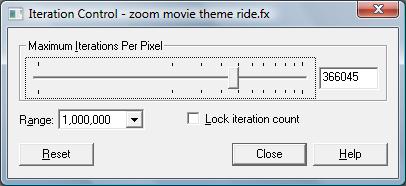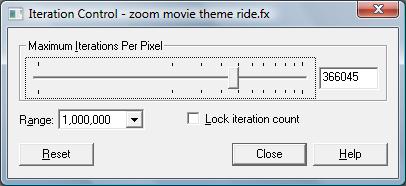Iteration Control window
The Iteration Control window is where you specify the maximum number of iterations (max. iterations) that Fractal eXtreme should do per pixel. By adjusting the max. iterations value, you are deciding on what you feel is the appropriate compromise between maximum image detail and reasonable calculation time. Or, you may decide that a particular fractal just looks better with a lower max. iterations value, and therefore fewer iteration bands.
To open the Iteration Control window: On the Options menu, click Iteration Control.
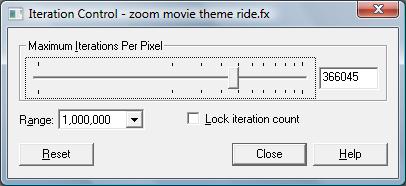
Note
- Fractal eXtreme always tries to remember the iteration information it has calculated for each pixel. This minimizes the need for recalculation if you change the number of iterations or the colour mapping. For instance, if you set the Maximum Iterations Per Pixel value to 1000, wait for the picture to calculate, and then set Maximum Iterations Per Pixel to any number less than 1000, the picture will redraw immediately, with no calculation time. It does this because, if it knows what the picture should look like at 1000 iterations, it also knows what it should look like at 500 or at 50. (This is especially useful for very efficient creation of iteration movies). You can then set Maximum Iterations Per Pixel back to 1000 and it will again redraw without recalculation. However, if you then set it higher than 1000, Fractal eXtreme will have to recalculate some pixels. All those pixels which are black must be recalculated to see whether they are really in the Mandelbrot set or not.
Going from top to bottom the controls are:
- The Maximum Iterations Per Pixel slider and edit field adjust the quality of a fractal by controlling the maximum number of iterations to calculate the current fractal's mathematical equation before stopping. Higher values produce more accurate images, but can take longer to render. Lower values don't take as long to render, but may not be as detailed. The infinitely jaggy detail of the fractal may be replaced by smooth curves if the maximum number of iterations is set to low. Set it to a higher value to correct this problem.
- The Range control lists several maximum iteration values. This affects the values you can adjust using the Maximum Iterations Per Pixel slider. Use a smaller range for more slider-precision, but with lower fractal quality. Use a larger range for less slider-precision, but with higher fractal quality.
- The Lock iteration count control specifies whether the number of iterations should change as you zoom in or out. By default (this check box is cleared), the number of iterations changes as you zoom. In some cases the automatic adjustment of the max-iterations count is enough, but in many areas you will have to manually increase the iteration count, sometimes significantly.
- The Reset button can be used to restore the default values for the settings in this window. Note that the default value for max. iterations varies depending on how far zoomed in you are.
Tips
- This window, like many in Fractal eXtreme, is sizable, to allow more precise control over the iteration slider.
- After an image has finished calculating, you can see an animation of the effect of changing max. iterations, in real time, by using the Iteration Movie Creator window.